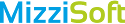Cloud vs On-Premise Systems: Choosing the Right Option for your Business
In today’s digital age and the new normal, businesses have to choose between implementing cloud or on-premise systems for their operations. Both approaches have their unique benefits and drawbacks, and choosing between them can be a challenging decision. On-premise systems have been the traditional option for many years, while cloud-based systems are newer technologies that is gaining popularity. In this blog post, we will explore the pros and cons of both cloud and on-premise systems to help you make an informed decision about which option is best for your business. We’ll delve into topics such as cost, security, scalability, maintenance, and accessibility, etc. By the conclusion of this post, you ought to know more about what each system accomplishes and which one would work best for your company.
Cloud Based System
Pros:
Cost-effective: Cloud computing eliminates the need for expensive hardware and software installation, reducing upfront costs. Companies can manage their finances more easily by subscribing to the services they use.
Scalability: The option to scale up or scale down cloud resources in cloud computing is available based on demand. One of the key advantages of using the cloud is that it enables business to more effectively manage costs and resources. As opposed to on-premise solutions, organizations don’t have to spend weeks or months revamping their infrastructure. Instead, the infrastructure is already in place and businesses may easily add nodes and servers as needed to meet their unique objectives.
Accessibility: Employees, partners, and clients can access and change information when it is on the cloud from any place. These platform or software changes happen automatically or immediately. Accessing information and people so fast and simply improves functionality and encourages creativity. No matter where they are, whether they are moving around the store or working on the road, employees always have access to their data. Your data is safer as well. Since your data is stored in a secure data center instead of your server room, losing power does not affect the cloud. Many service providers maintain 99.99% uptime. Your data is always accessible via an internet connection.
Maintenance: The simplicity of software update is a significant benefit of cloud computing. Software updates may be done often and without disruption thanks to cloud computing. This guarantee you have access to the software’s best features without interfering with your workday. Updates don’t necessitate a drawn-out process of installing new software.
Cons:
Security: Threats to privacy and data security are additional drawbacks of cloud computing. Insufficient cloud security measures cause data leakage via cloud networks, which can cause contract violations, virus attacks, and theft of intellectual property.
Dependence on the internet: Cloud-based systems require a stable internet connection. If the connection is lost, employees will not be able to access data or applications.
Limited control: All cloud computing services are fully controlled by cloud service provider in public, hybrid, and community clouds. Customers are given limited power and flexibility in this situation, which limits them access to a variety of services and app. To take control of the cloud services and applications.
On-premise System
Pros:
Control: On-premise controls have the benefit of not requiring an external network connection, which is one of their advantages. You can still authenticate and allow users to access your locally hosted resources using WAN even if your internet goes down.
Security: An on-premise security technology, as the name suggests, needs an onsite server to execute the access control program. An organization acquires a license that enables them to run the required software on their own local servers in addition to the hardware (such as control boards and door readers). With on-premise security solutions, the business is in charge of looking after its own servers.
Independence: With on-premise systems, businesses do not need to rely on an external provider for their IT infrastructure. They have complete independence and control over their system.
Cons:
Costly: On-premise systems require businesses to invest in expensive hardware and software installation, which can be a significant upfront cost.
Maintenance: On-premise systems require businesses to take care of system updates and maintenance, which can be time-consuming and expensive.
Limited scalability: Each computer’s on-premises software is locally operated. So, all machines must comply with suggested hardware specifications, which can be problematic, especially for complicated programs. It can be costly and challenging to scale when buying the right gear. Your IT department will consequently need to install and maintain new gear for scalability.
Conclusion
The best course of action is to perform a cost-benefit analysis before choosing an IT infrastructure. Depending on your demands, a number of service providers can provide you public cloud, private cloud, or hybrid cloud services. But, if you want to install on-premise solutions, you will either need to work with a third party or your internal IT team. Making a list of your precise needs and spending limit also helps; this will ensure that you choose wisely.